If you are logging in to your CDIA Online Account for the first time since our system upgrade on 6/3/2019, you will need to reset your password.
To do so, click the ‘LOG IN’ button (at top right of page).
If you are logging in to your CDIA Online Account for the first time since our system upgrade on 6/3/2019, you will need to reset your password.
To do so, click the ‘LOG IN’ button (at top right of page).
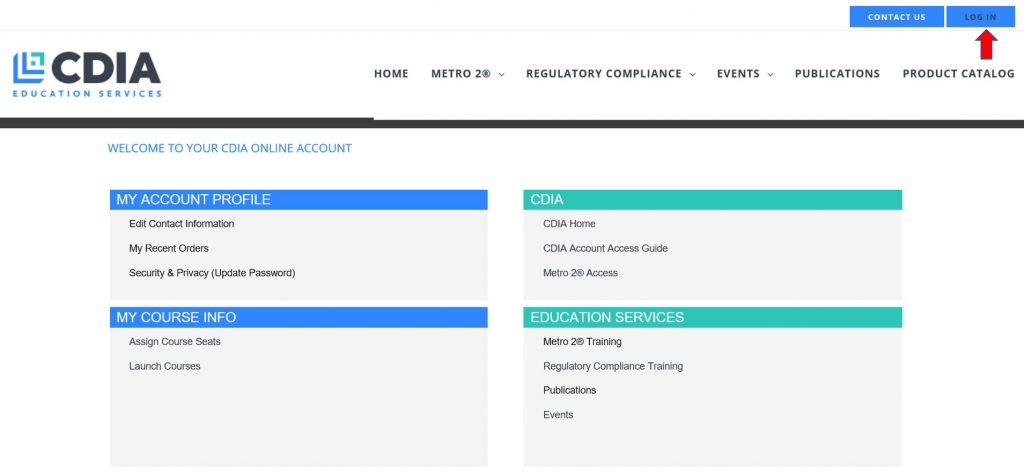
On the next page, under the section ‘Forgot your password?’, click on the link indicated to reset your password.

Now, enter your email address in the designated field and click the ‘Submit’ button.

You should receive an auto email from CDIA@cdiaonline.org (Subject: Reset your password). Click the link shown within the email to create a new password and log in.
If you have questions, or need any assistance, please contact CDIA Educational Services at cdia_training@cdiaonline.org